Unity Controller
Free Time Project | 2024
While getting into electronics during my summer vacation of 2024, while working on the pong console in parallel, I started wondering if it was possible to create a device that would assist in the development of games on a daily basis. The idea for a unity controller was born.
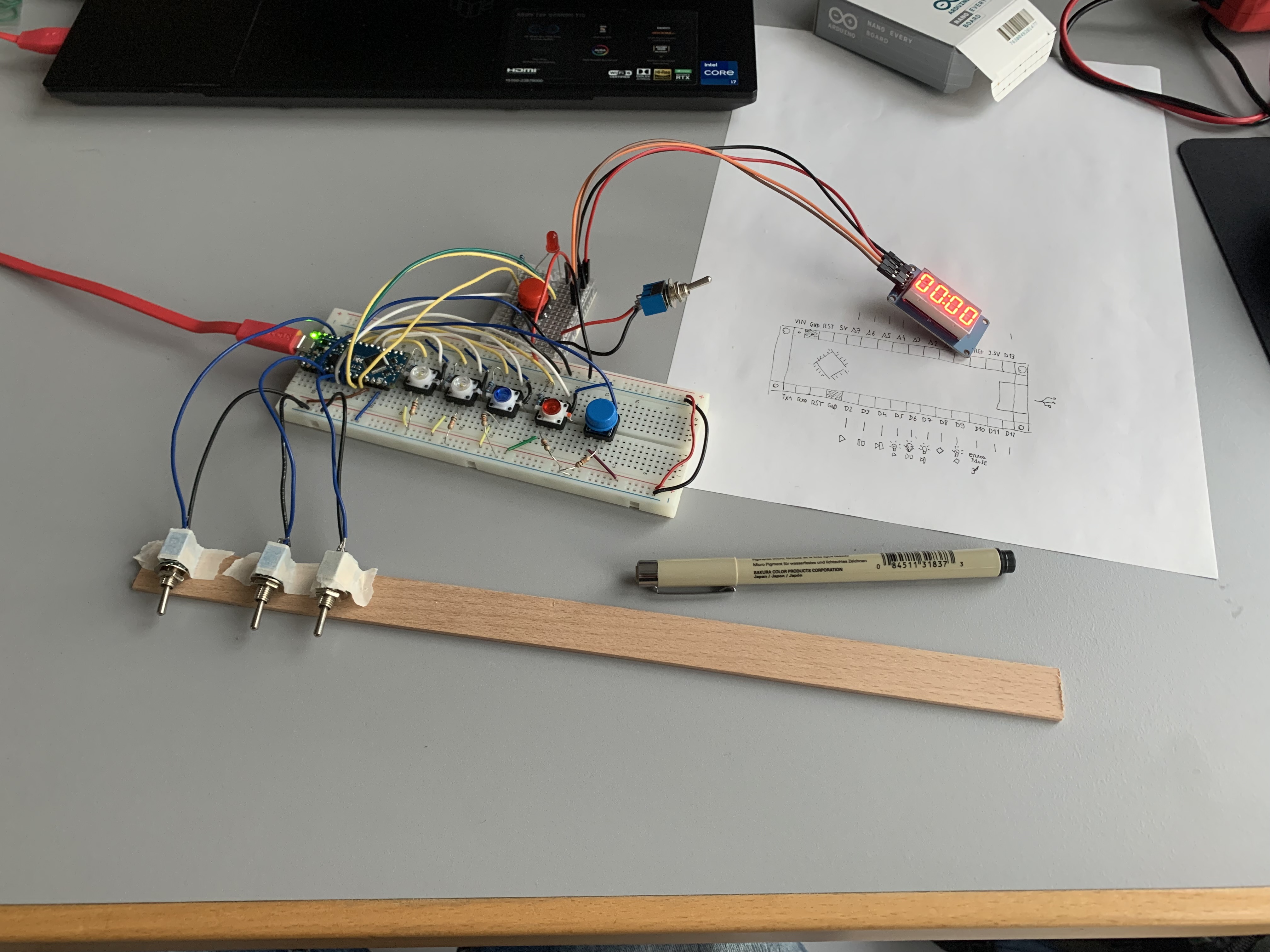
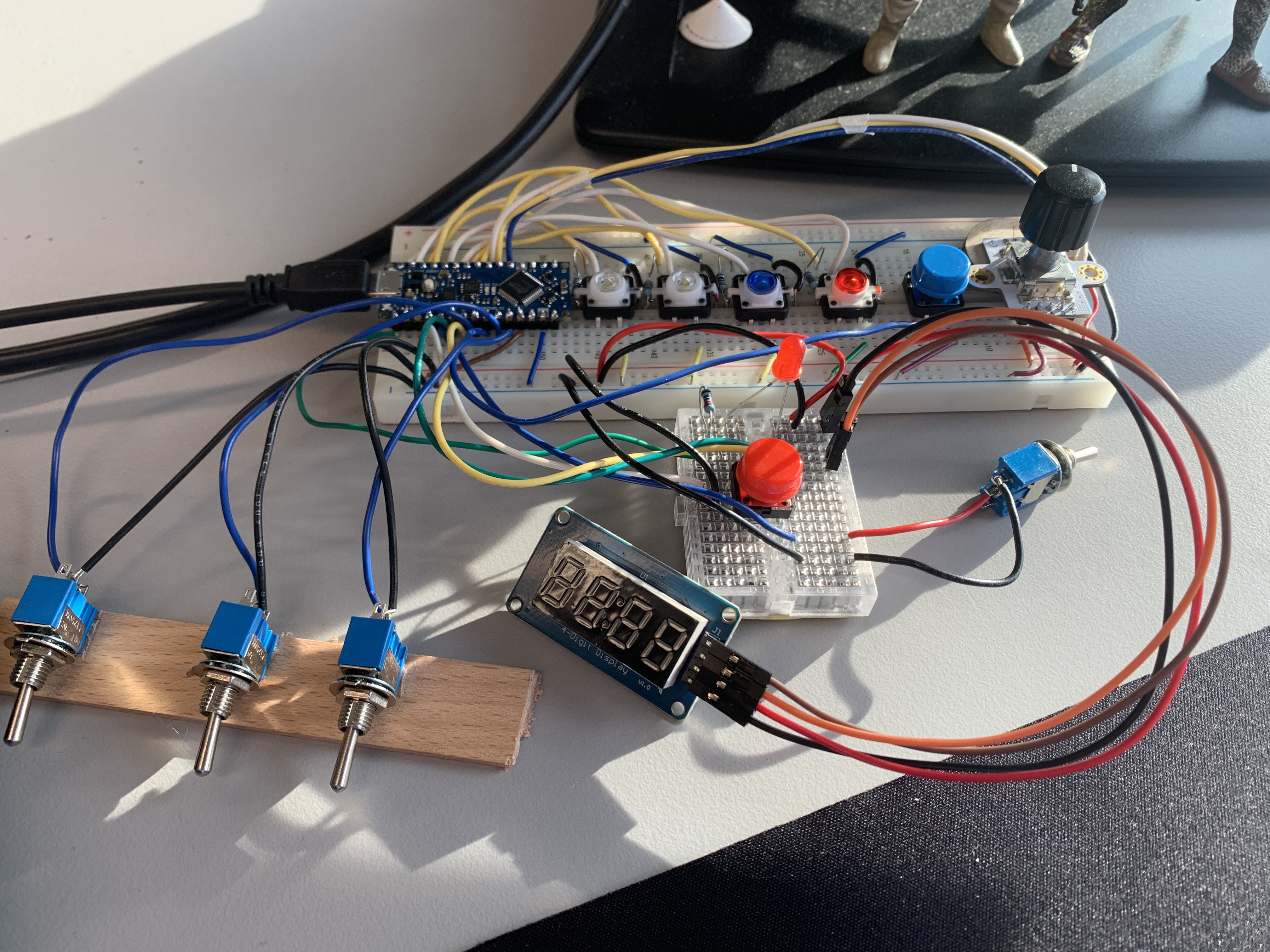
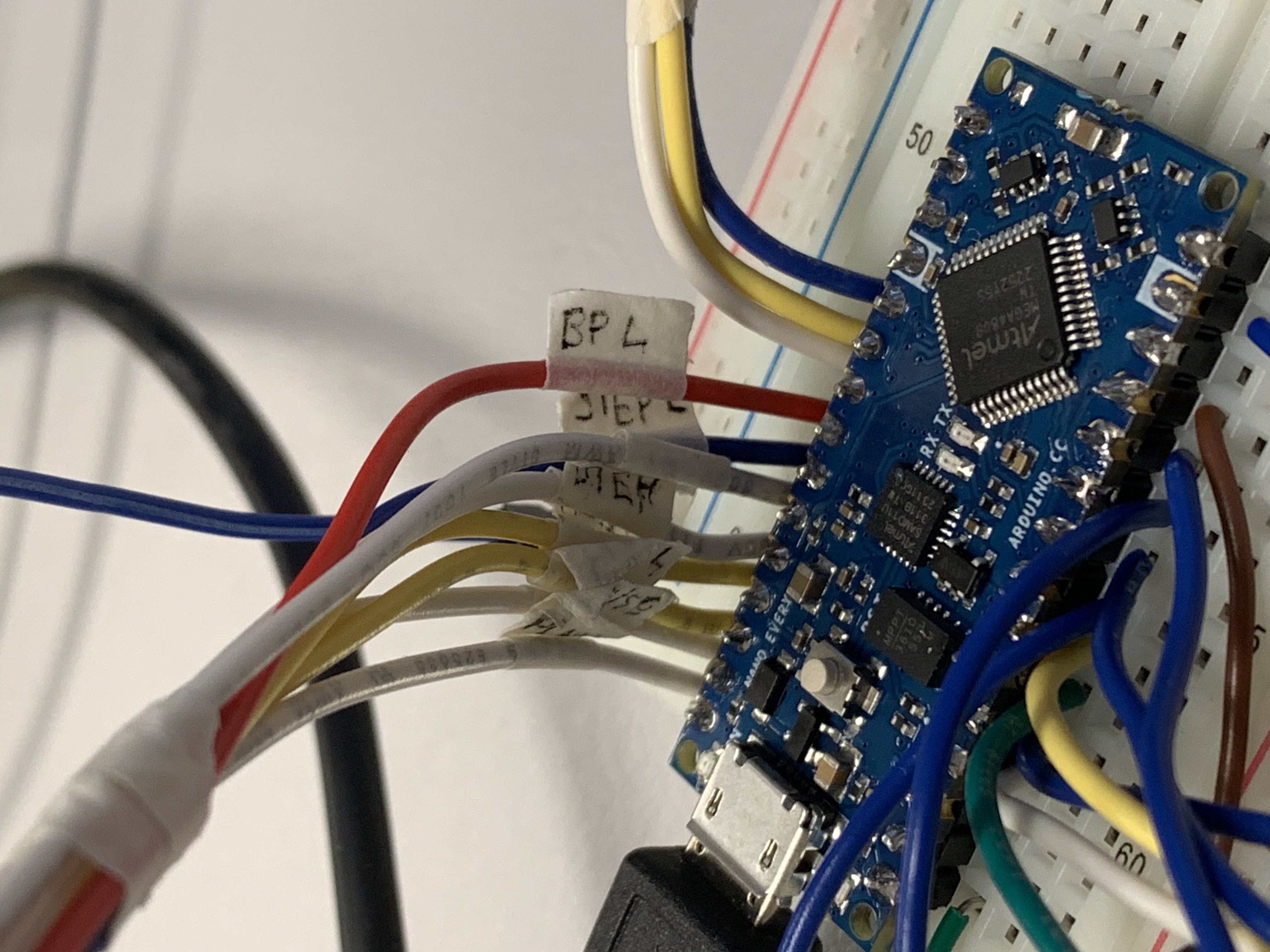

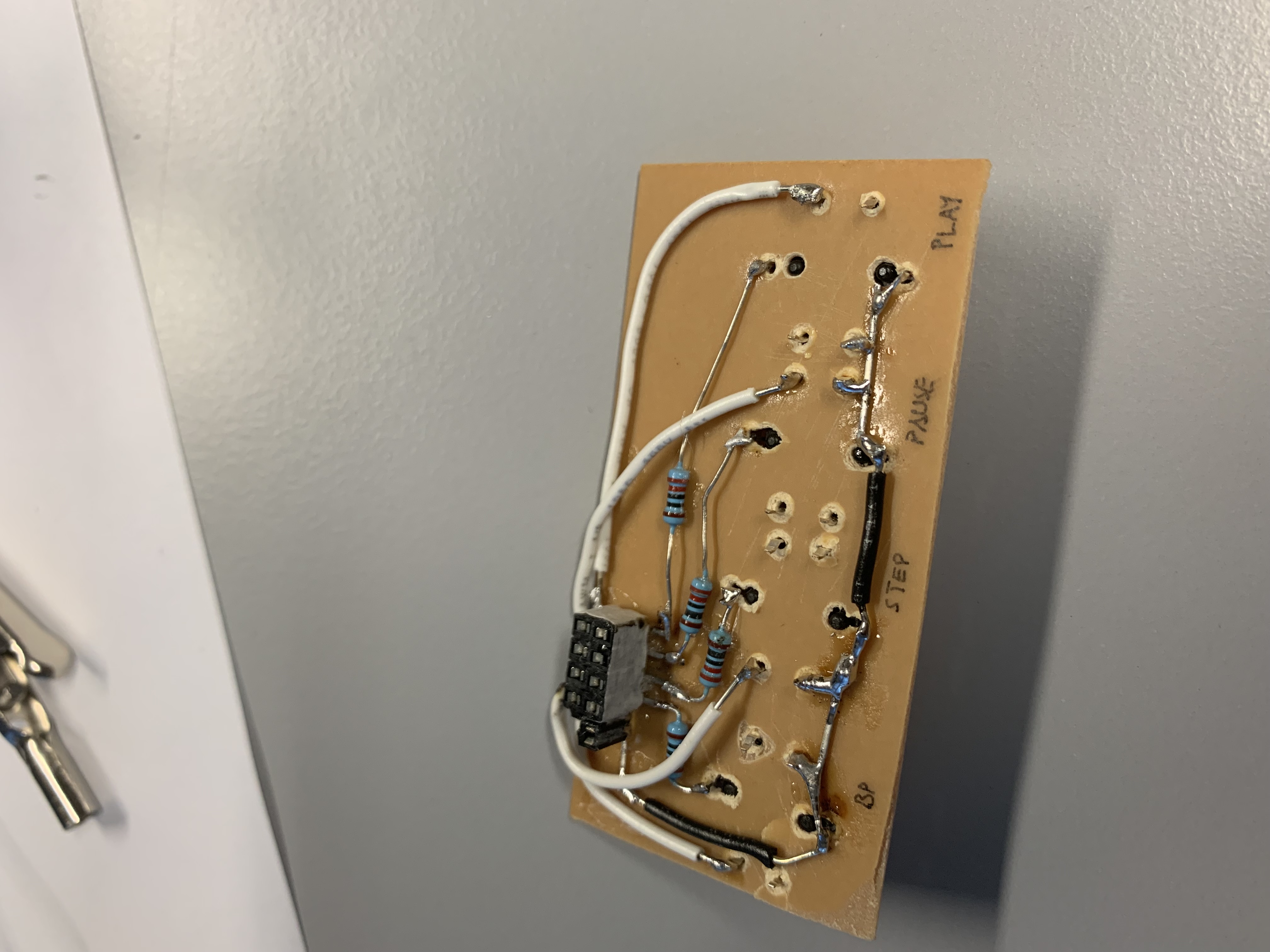


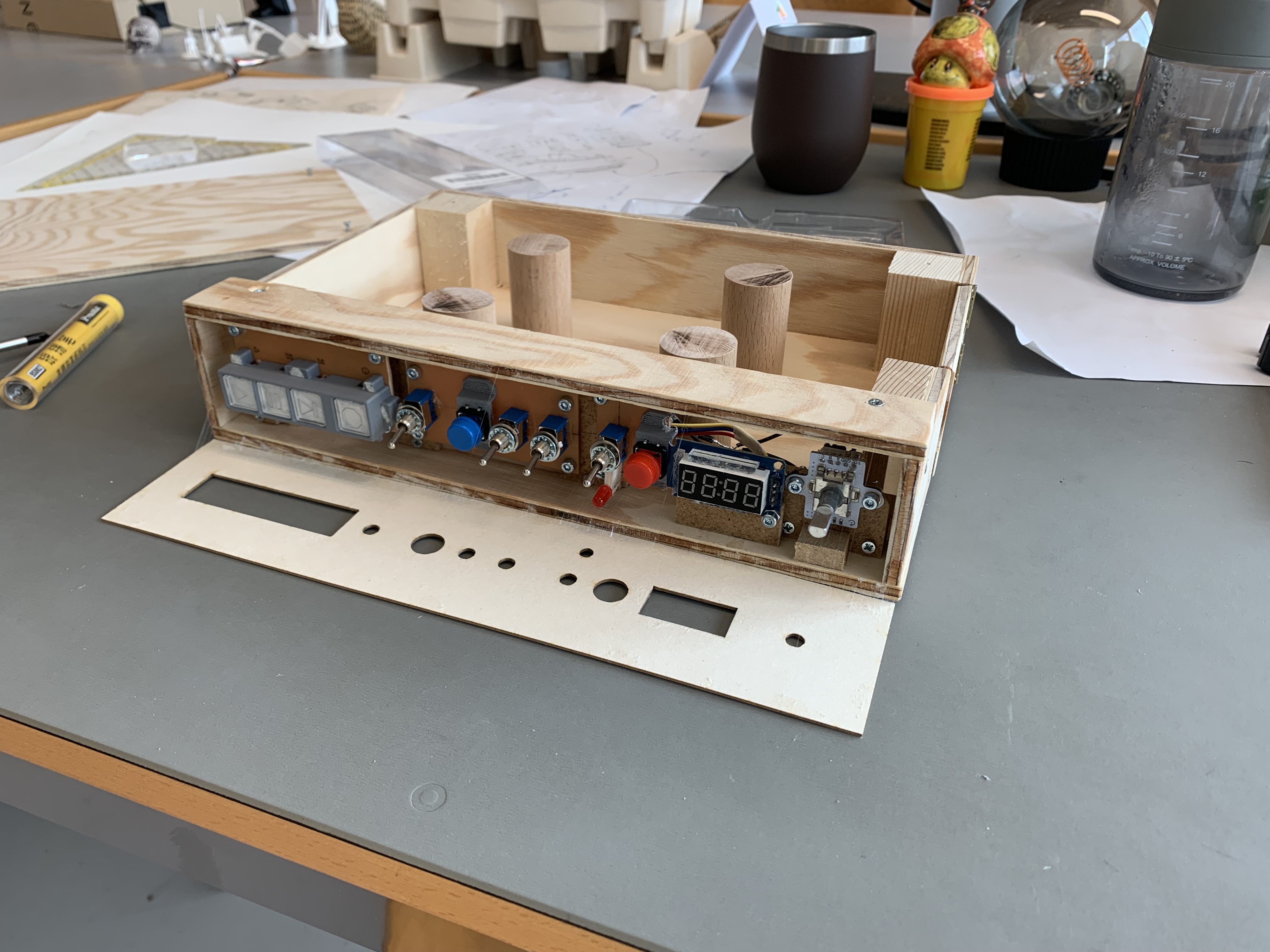
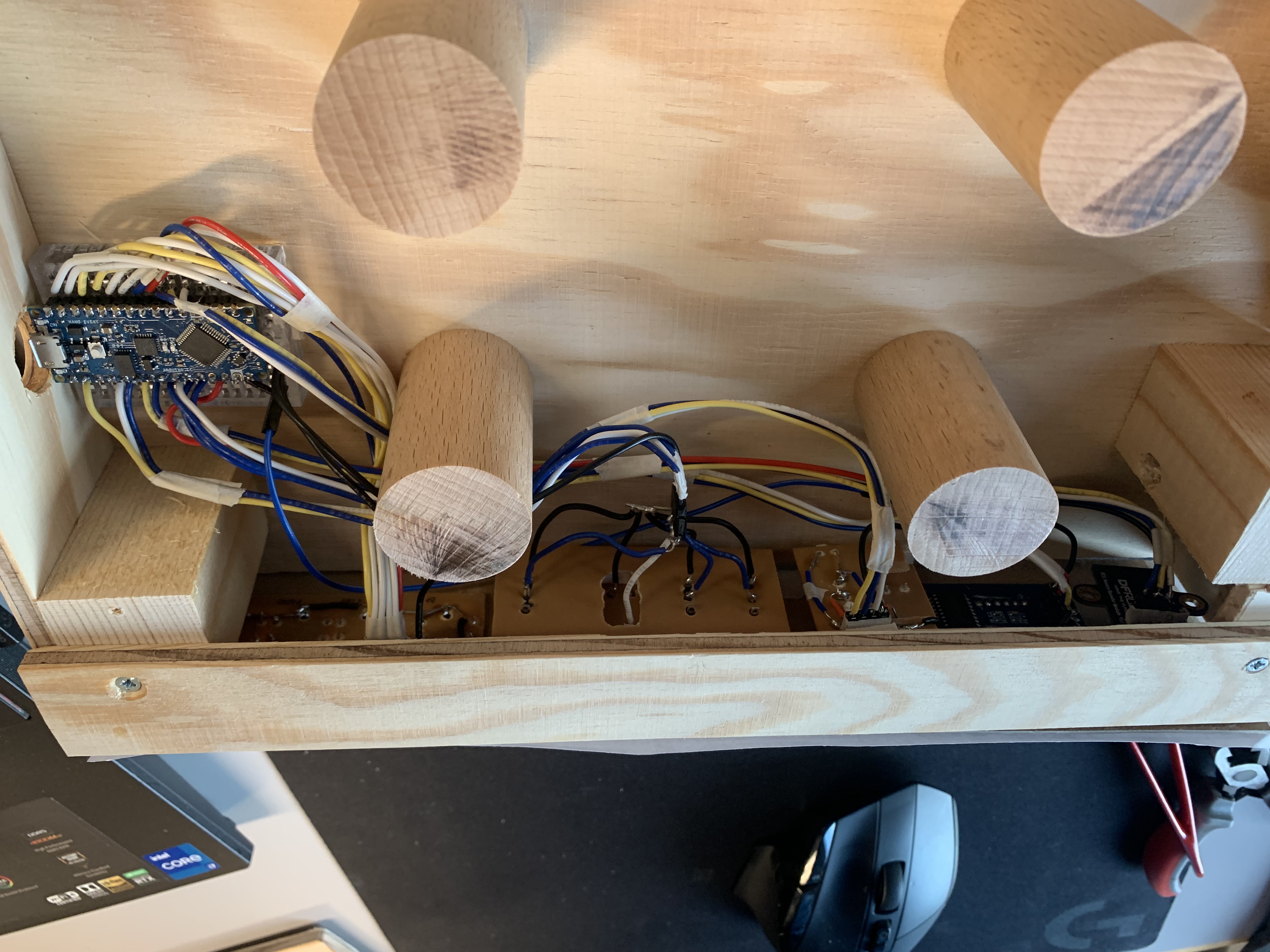

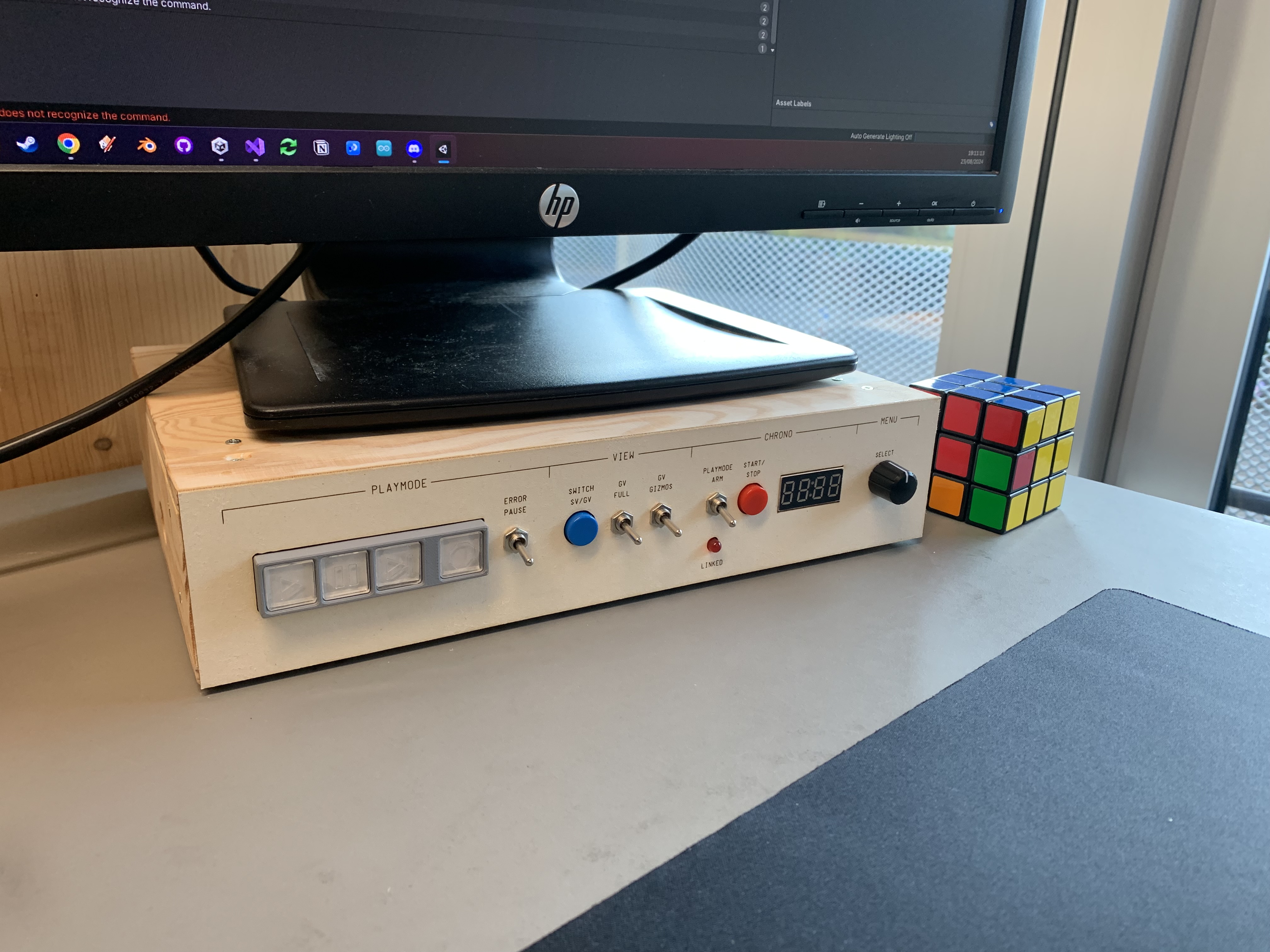
Running on a Arduino Nano Every, the device communicates with the Unity editor via USB serial. To make unity react to the commands issued by the controller however, a custom package must be installed in the project first. Once connected, the button inputs are then processed by that package in Unity. Information, such as the playmode state and game time, are synced back to the controller and displayed using the LED buttons and a seven-segmented display respectively.
Features
- Three backlit buttons that mimic Unity's own playmode buttons
- An additional fourth button which flashes red when an error is printed to the console and navigates the IDE to the source of the error message
- Switch for toggling "Error Pause" on or off
- Button for quick-switching between game and scene view
- Switches for toggling fullscreen and gizmos in the game view
- Stopwatch that measures time spent in playmode (can also run independently)
- Rotary button that can be used to navigate debug menus created for each unity project